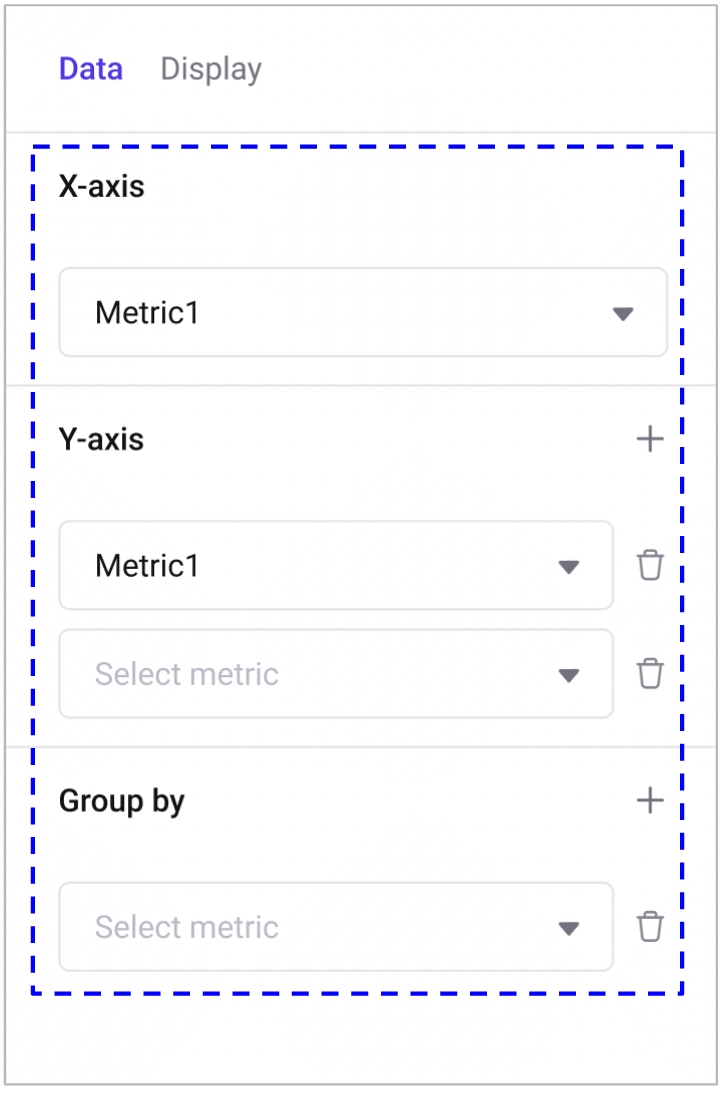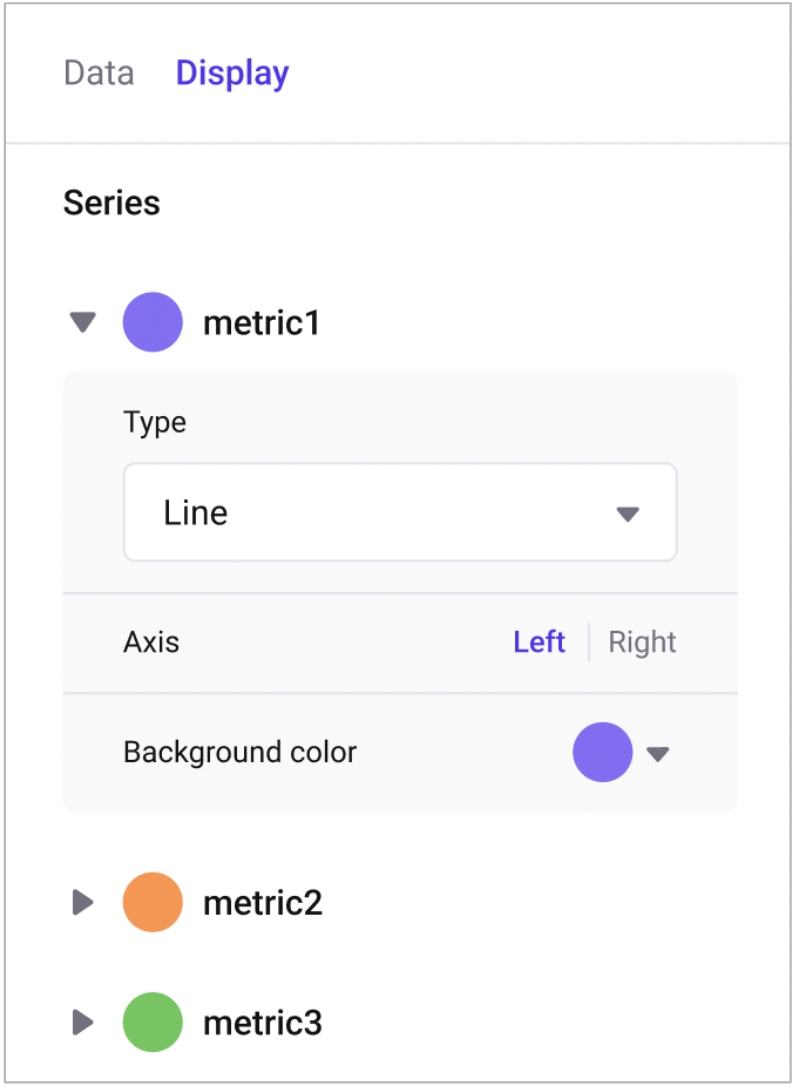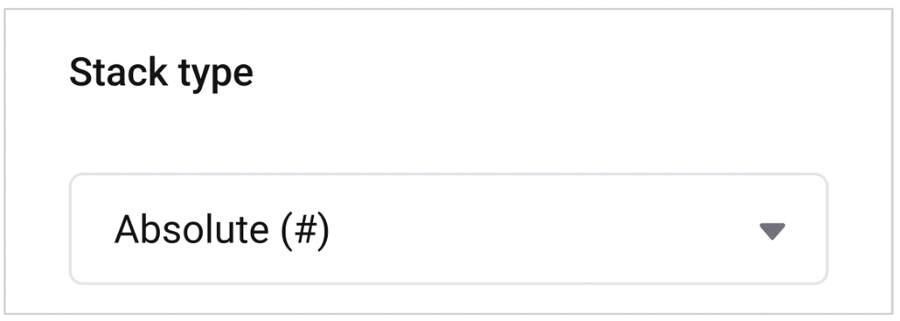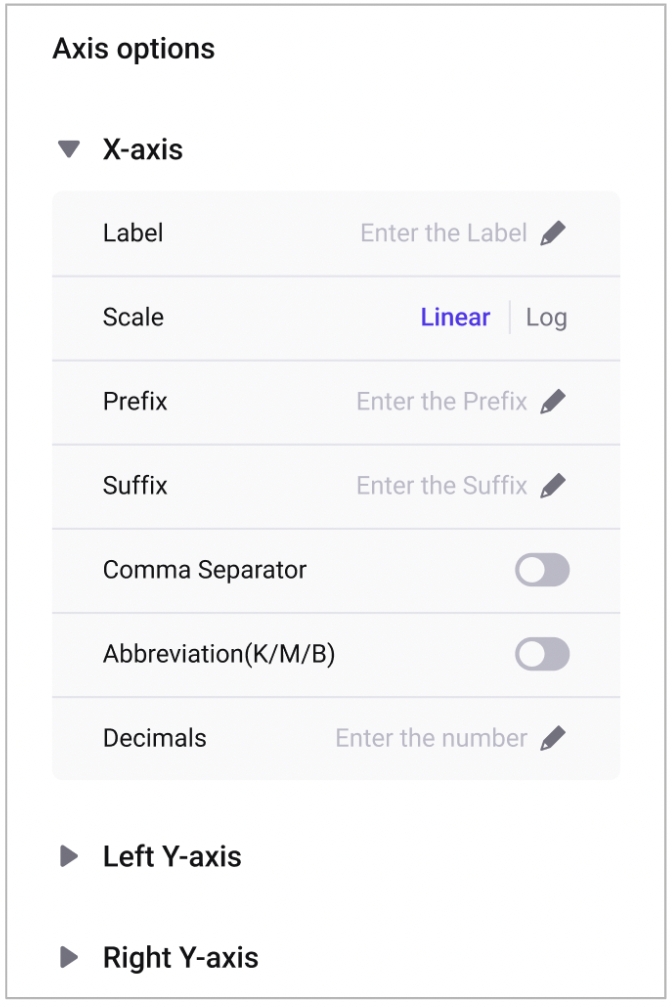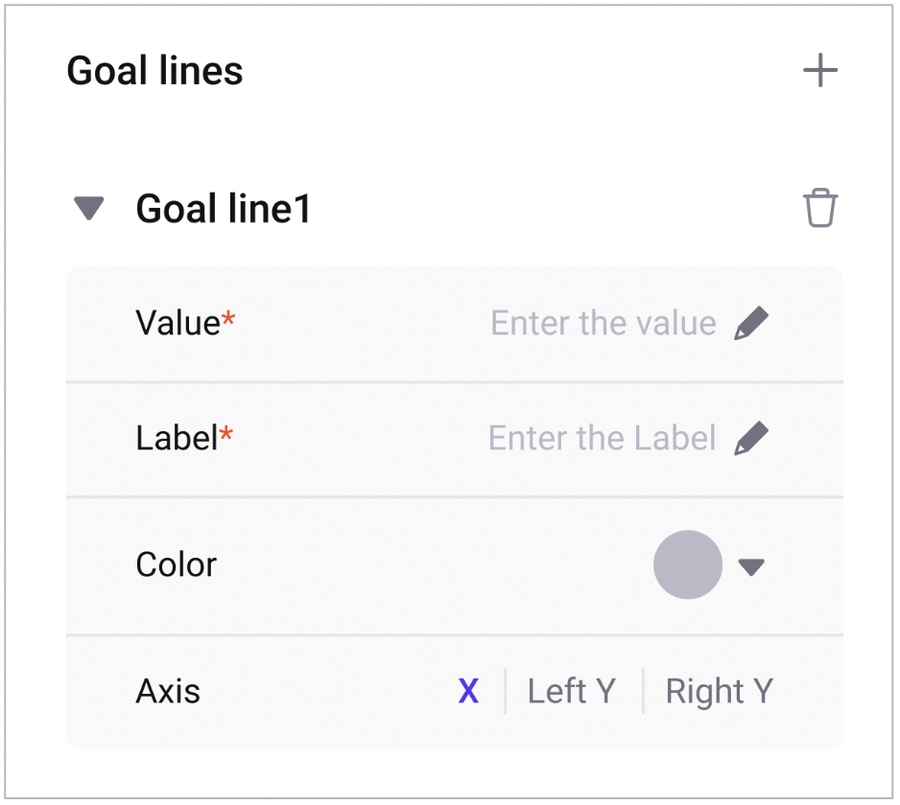Serial
Choose from various display types

Data
Set the x axis column and columns to show as y axis values. You add more metrics to draw at the same time. You can set group by column if there are categories that you would like to separate values and show each of them as a series.
Display
Color bands: You can also add color bands to fill a range of important values with color.
Last updated
Was this helpful?