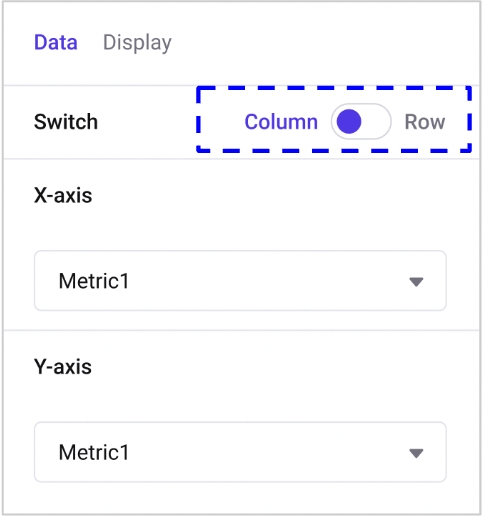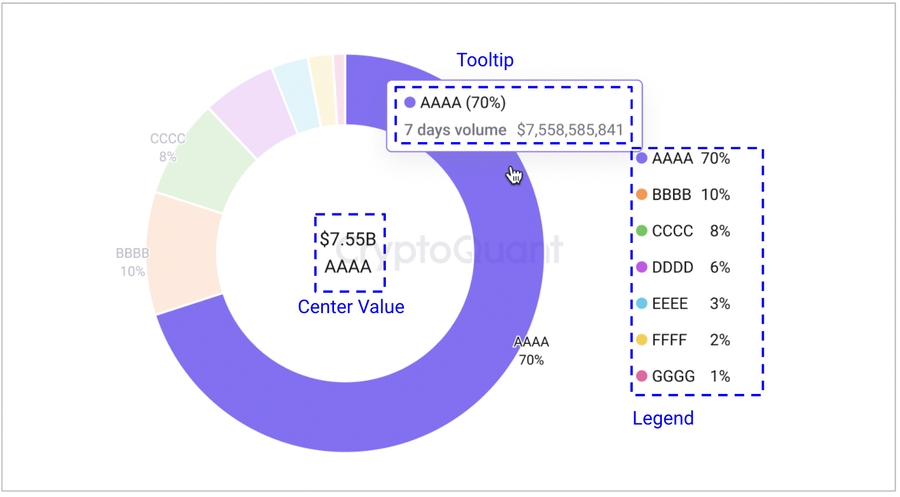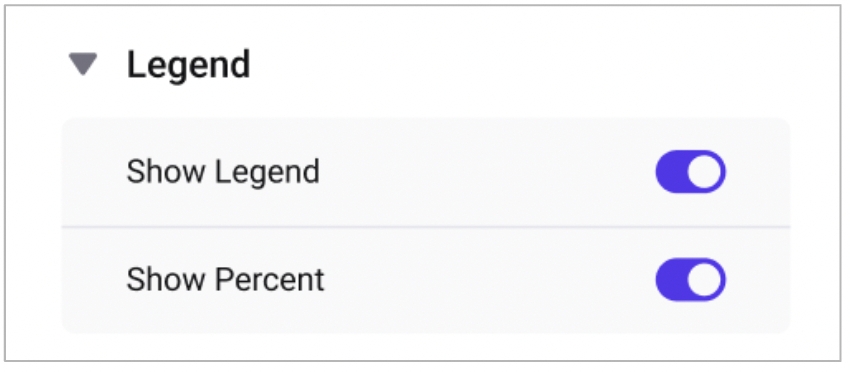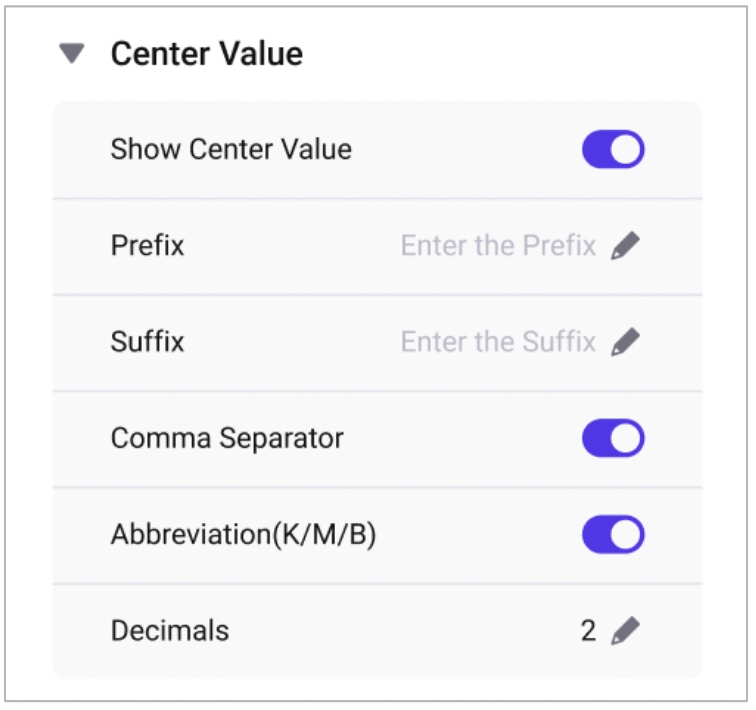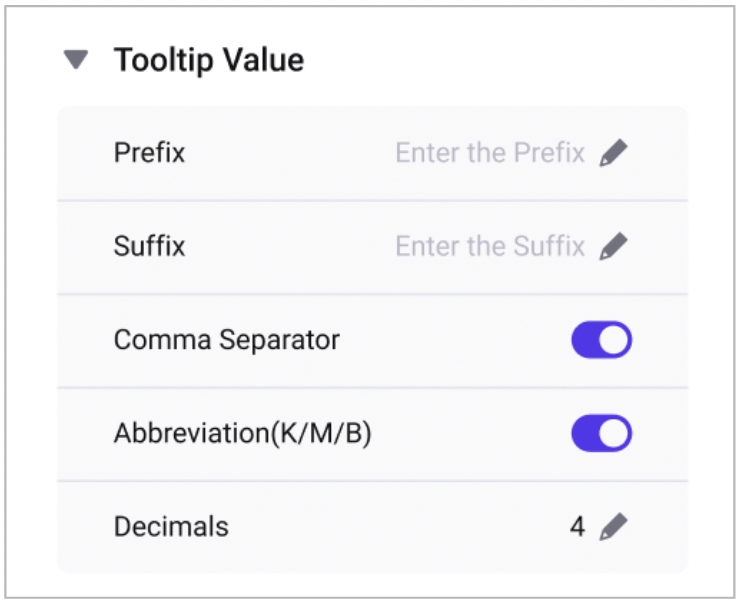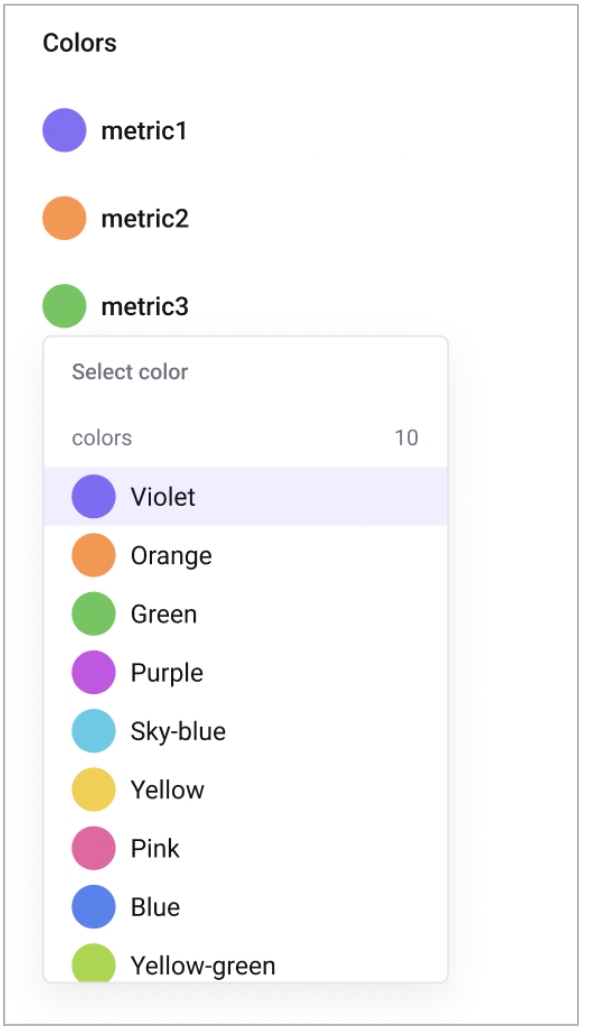Pie
Choose from various display types
Data
Choose the data that you want to show in your Pie chart
X Axis: Select a column/row to be used as a dimension
Y Axis: Select columns or a row to display the value
Display
Last updated
Was this helpful?