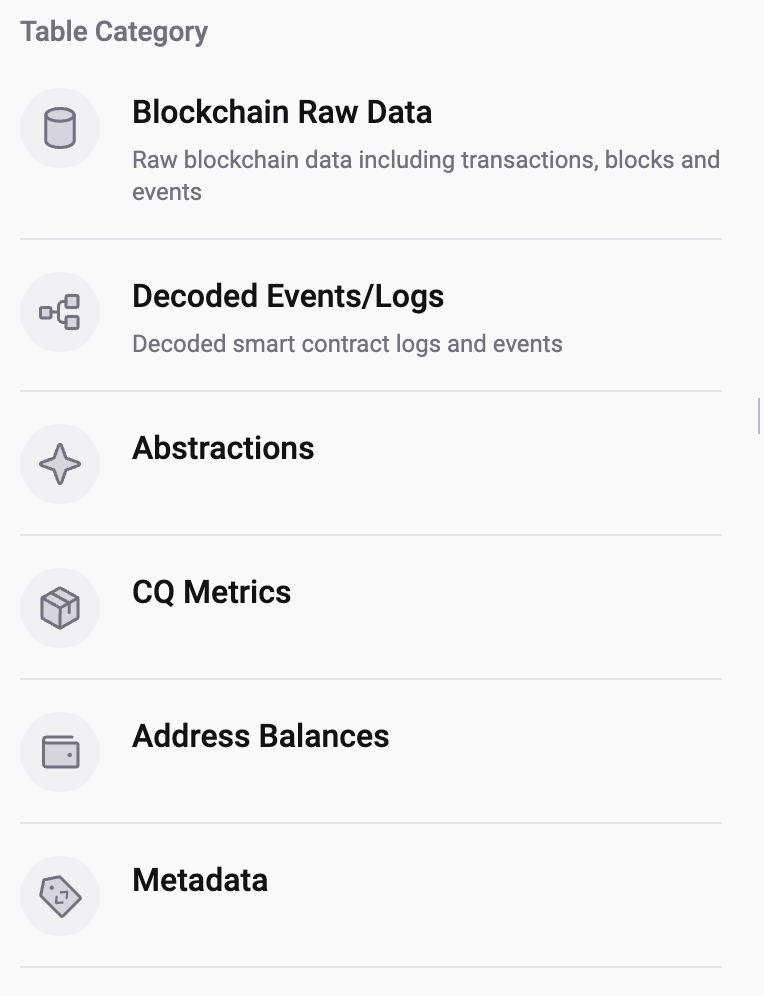Data Table Navigation
Find the complete list of CryptoQuant's data here
Categories
1) Raw Data
Raw data refers to the data recorded in a blockchain in its original form. It can be used to verify the network status, retrieve basic information about the blockchain, or trace transactions associated with a specific address.
Blocks
A block is a collection of data that contains a set of verified transactions. When a new transaction is initiated, it is verified by network nodes and bundled into a block along with other validated transactions. The block is then added to the blockchain as a permanent record.
Transactions
A transaction is an exchange of data between two parties that is recorded on the blockchain. In a blockchain network, transactions can represent the transfer of cryptocurrency, digital assets, or other data.
Event Logs
An event log is a record of all the events that occur during a transaction or other activity on the blockchain. Event logs can include information such as the sender and recipient addresses, the amount of cryptocurrency transferred, and any other relevant data. Not all smart contracts have event logs since this information is input separately.
Traces
Traces are a record of the steps taken by a smart contract during execution. Smart contracts are self-executing programs that can be used to automate the execution of transactions on a blockchain. Traces are used to debug smart contracts and ensure that they are executing correctly.
2) Decoded Data
Decoded data is the information that reveals the actions of a smart contract. It is converted from raw, encrypted data into a human-readable format, allowing you to examine the functions and event records of each smart contract. This data provides a more in-depth analysis of each project compared to blockchain-level data.
Example: Aave’s Lending
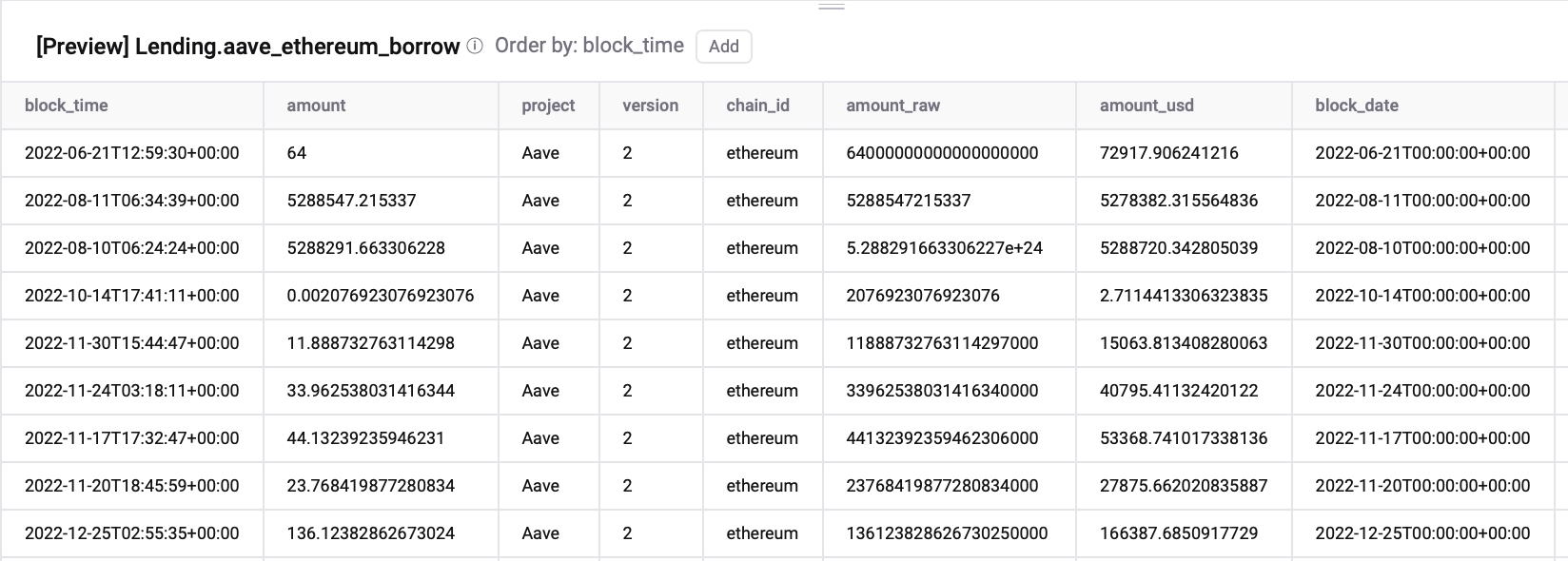
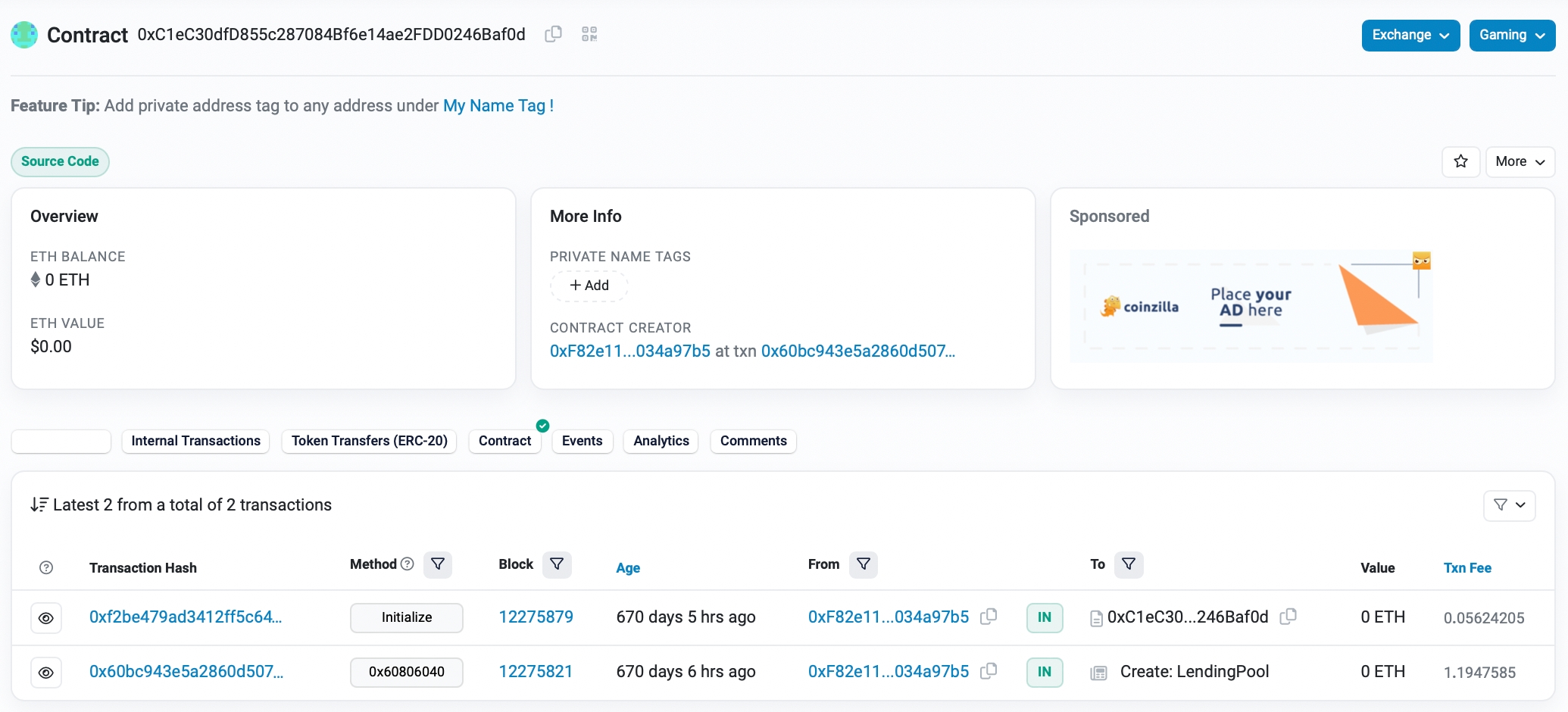
3) Abstractions
Abstractions present information from multiple projects in a unified format in a single table. It categorizes data into structured sections, including DEX, NFT transactions across multiple platforms, chain bridges, token standards, and NFT lending platform data.
Token standard data offers a standard structure for token information from each chain such as ERC20 and ERC721.
Also, full history data is provided for token prices from DEX.
4) CQ Metrics
CryptoQuant’s existing advanced indicators are also provided as tables for you to customize.
You can view all data previously shown in charts, such as exchange deposits/withdrawals, network metrics, and derivative data, in the metrics section. This section also allows you to perform calculations or to compare between indicators.
5) Address Balances
Balance The historical balance of an address can be found using custom queries, but CryptoQuant offers it in a table format for convenience. Keep in mind that a large amount of data may affect query speed. You can also access the token-wise balance change history of all addresses.
UTXO (= shows when and how many assets were moved)
UTXO is similar to a check, showing the amount and timing of a transaction. This allows for data to be categorized by the age of the token and traded amount, from which various meaningful metrics can be derived.
CryptoQuant provides UTXO information for both UTXO-based chains like BTC and account-based chains like ETH by creating virtual UTXOs to enable the calculation of metrics using the same methodology.
6) Metadata
Metadata provides information about addresses, token assets, smart contracts, and NFTs in a tabular form. It enables more detailed analysis by adding cohorts and filters to the queries.
Search Filter
Search for data using the table or category name in the search filter.
Refine your search by specifying the chain or project name for more accurate results.
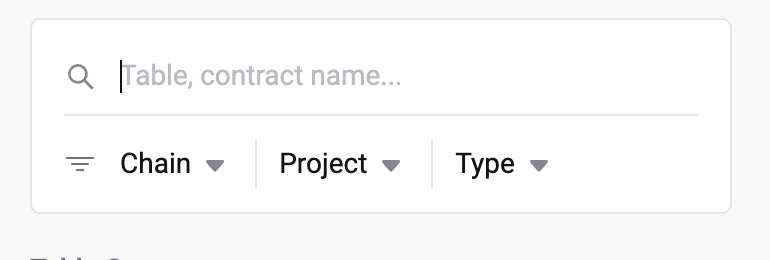
Preview
Preview table data and structure by clicking the 'View' button in each table. Evaluate the table information without executing a query before making a decision on using it.
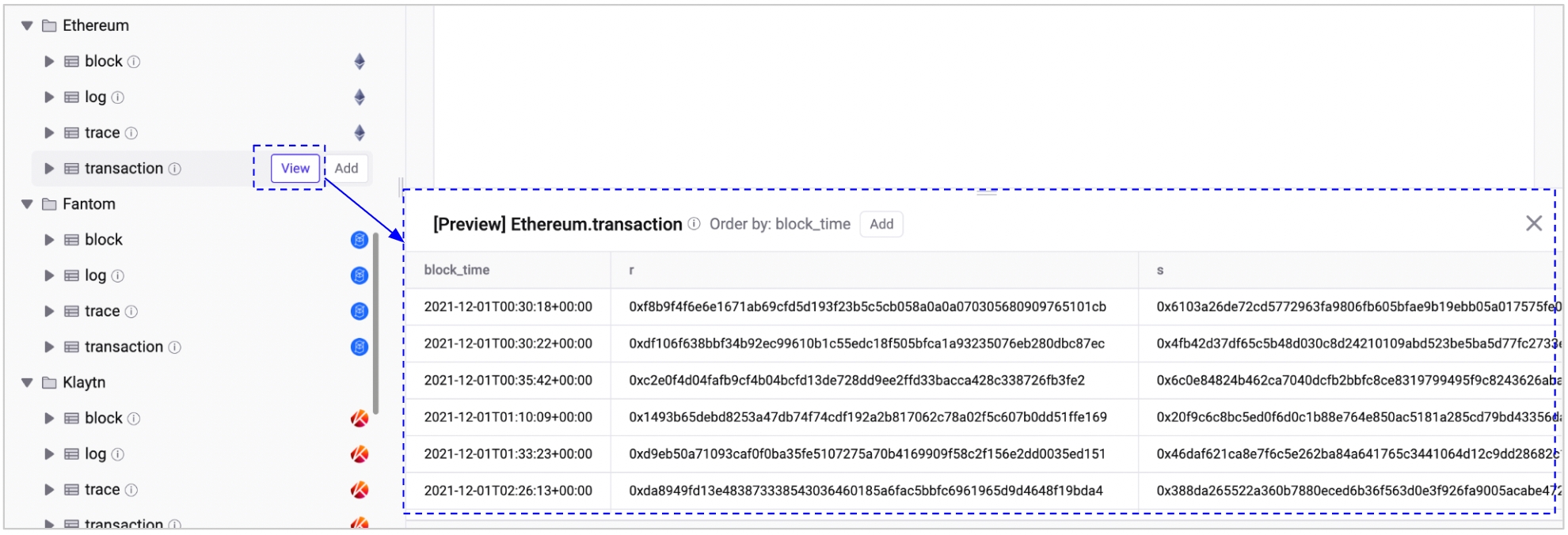
Add
Start your analysis by adding a query block to your query by clicking 'add' next to the table name or in the preview area.
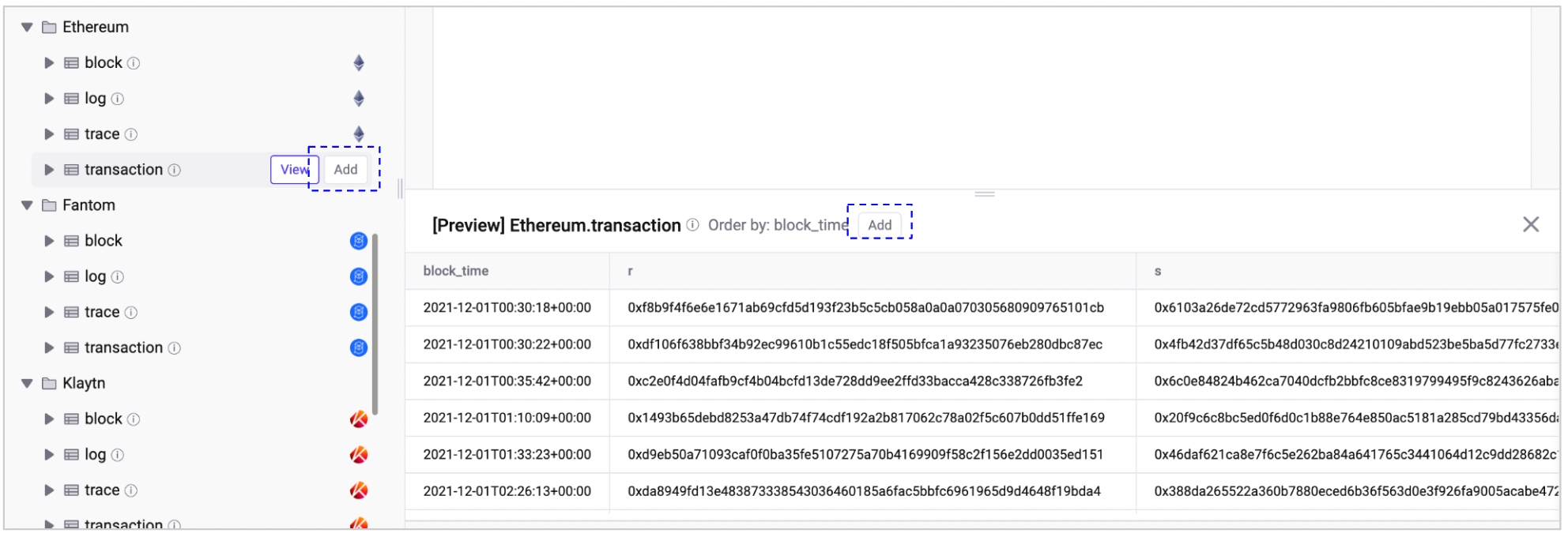
Last updated
Was this helpful?