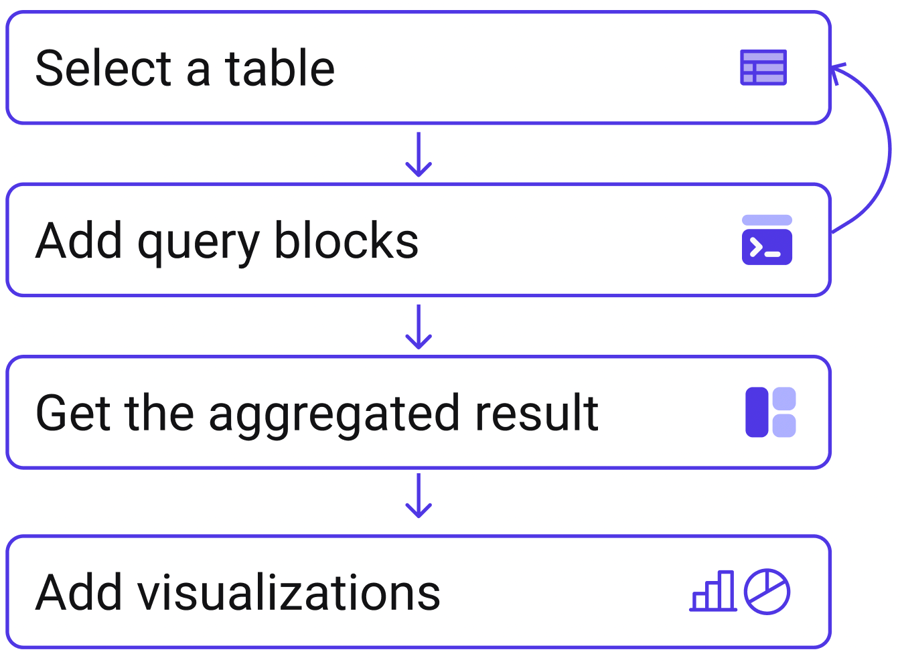Overview
Introducing our Blockchain Cohort Analysis and Query Tool – a groundbreaking solution designed to revolutionize how users interact with blockchain data.
Cohort Analytics Tool
1) Metric and Cohort Selection




2) Custom Cohort Creation



3) Edit Visualization and Publish




No-code Analytics Tool
1) Start by selecting a table
2) Add Query blocks
Metric
Where
Group by
3) Get the aggregated result
Multiple Query blocks
Edit Result
4) Add visualizations
SQL Mode For Developers
Last updated
Was this helpful?